Getting Started With AdSense
AdSense has rapidly become a favored choice for publishers due to its ease of
integration and the potential to generate revenue through online advertising.
This article provides a step-by-step guide to get started with AdSense and
effectively implement it on your website.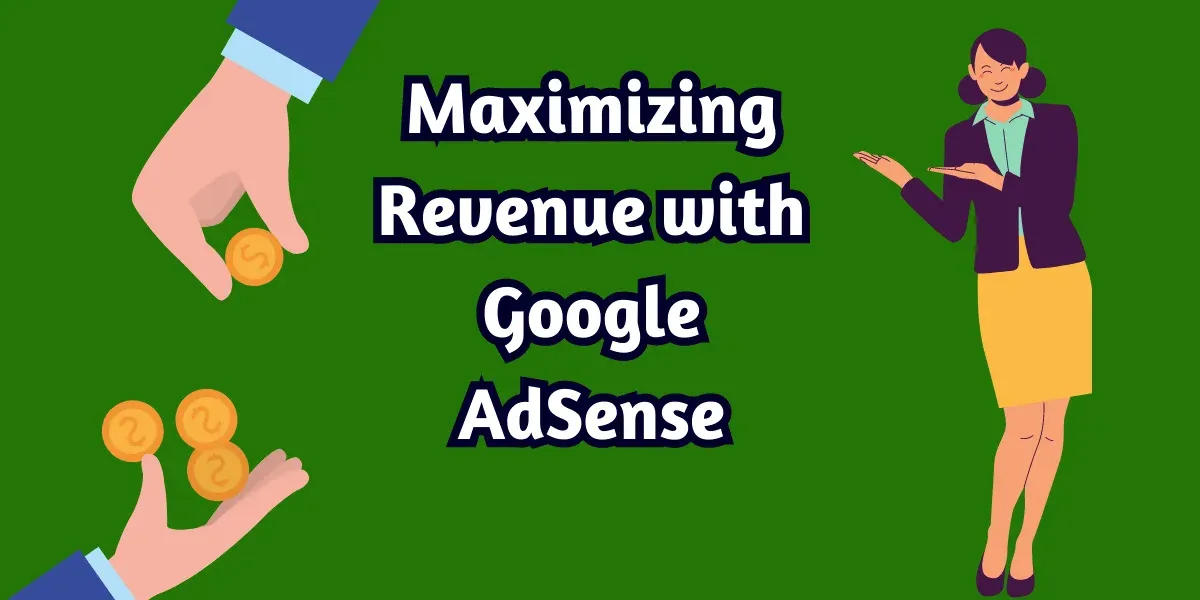
1. Introduction to AdSense
What is AdSense?
AdSense is an advertising program offered by Google that enables website owners (publishers) to display relevant ads on their web pages and earn money when visitors interact with these ads. The ads are targeted based on the content of the website, providing a seamless integration of ads that align with the interests of the website visitors.
Importance of AdSense for Publishers
AdSense presents an opportunity for website owners to monetize their content without the need for complex advertising deals or negotiations. With AdSense, publishers can focus on creating quality content while Google handles the ad serving and payment processes.
2. Getting Started with AdSense
Creating a Google AdSense Account
To begin, navigate to adsense and either apply for a new AdSense account or log in with your existing credentials. Upon logging in, you'll be presented with the Google AdSense Terms and Conditions, which you must agree to proceed.
Accessing the Report Page for Performance Monitoring
After agreeing to the terms, you'll land on a report page that provides detailed insights into your AdSense advertising performance. This report enables you to track your earnings, view ad performance, and identify opportunities to optimize your website's content and layout for better revenue generation.
Setting up Payment and Tax Information in "My Account"
Under the "My Account" tab, you can provide essential details related to your account, payment preferences, and tax information. Completing this section ensures you receive timely payments for your ad earnings and comply with taxation requirements.
3. Integrating AdSense on Your Website
Generating Ad Code
To add AdSense banners to your website, access the "AdSense Setup" section. Here, you can generate the necessary code that must be pasted into your web pages. For dynamic websites, it's advisable to insert the code into your website template to ensure consistent ad display across all pages.
Choosing Between Ad Units and Link Units
AdSense offers two primary ad formats: ad units and link units. Ad units can contain text and images related to specific sites, while link units provide only text links to certain categories. The choice between these formats depends on how users navigate your website and the type of content you offer.
Customizing Ad Formats and Colors
Selecting the right ad format and colors can significantly impact ad performance. Google provides a range of color palettes to choose from, or you can create your own. Experimenting with different options and continuously monitoring their impact on appearance and revenues is essential to find the most effective combination for your website.
4. Implementing AdSense on Your Website
Adding Text Ads
To include text ads on your site, go back to the "AdSense Setup" tab and click the "AdSense for content" link. Make sure your browser has cookies enabled. AdSense for content allows you to display ads that are relevant to your website's content, maximizing the chances of user engagement and ad clicks.
Using Dynamic Pages for Display
For websites with dynamic pages, it's crucial to ensure that the AdSense code is placed within the website's template. This ensures that the ads are displayed consistently on all pages, regardless of the dynamic content.
Understanding Quality Control Measures
Google limits the number of ad units and link units that can be displayed on a single page (three ad units and one link unit). This measure is in place to maintain ad quality and prevent an overly intrusive ad experience for users.
5. Optimizing AdSense Performance
Experimenting with Different Ad Formats
To improve AdSense performance, don't hesitate to experiment with various ad formats and placements. Test different combinations and observe how they affect user engagement and revenue. Continuous testing and optimization can lead to better ad performance over time.
Finding the Right Balance between Intrusiveness and Effectiveness
While it's essential to make ads visible to users, striking the right balance between ad visibility and website content is crucial. Overly intrusive ads may turn users away, while less visible ads may not attract enough attention. Find a balance that ensures ads are noticed without negatively impacting the user experience.
Incorporating Relevant Content to Attract Targeted Ads
The content of your website plays a significant role in determining the relevance of the displayed ads. High-quality and targeted content can attract more relevant ads, increasing the likelihood of clicks and conversions.
6. Benefits of AdSense for Publishers
Easy and Quick Integration
AdSense's user-friendly interface allows publishers to integrate ads on their websites within minutes. This quick setup makes it an attractive choice for website owners seeking easy monetization solutions.
High Appeal and Popularity among Advertisers and Publishers
AdSense's widespread popularity attracts a vast number of advertisers, ensuring a wide variety of ads to choose from. Additionally, its popularity among publishers creates a robust ecosystem, making it the natural first choice for both parties.
Opportunities for Revenue Generation
By displaying targeted ads, publishers have the potential to earn revenue based on user interactions with the ads. AdSense's performance tracking and reporting tools allow publishers to continually optimize their ad strategy for maximum earnings.
AdSense Admission Tips
Getting approved for Google AdSense can be a significant milestone for publishers looking to monetize their website. While the process is relatively straightforward, there are some essential tips to increase your chances of getting accepted. Follow these AdSense admission tips to enhance your application and start earning revenue through online advertising.
1. Create High-Quality Content
One of the most critical factors in getting approved by AdSense is to have a website with valuable, original, and relevant content. Ensure that your articles, blog posts, and other content are well-written, informative, and engaging. Avoid duplicate or copied content, as it will lead to rejection.
2. Adhere to AdSense Policies
Before applying for AdSense, thoroughly review the Google AdSense Program Policies. Make sure your website complies with all the guidelines, including prohibited content (e.g., adult material, violent content), copyright infringement, and fraudulent practices. AdSense is stringent about maintaining a safe and user-friendly advertising environment.
3. Design a User-Friendly Website
Your website's design should be clean, visually appealing, and easy to navigate. Ensure that the layout is intuitive, and visitors can find the content they are looking for without difficulty. A user-friendly website enhances the overall user experience and increases your chances of approval.
4. Have Sufficient Content and Pages
Google typically looks for websites with a substantial amount of content before approving AdSense applications. Ensure that your website has enough pages with valuable content to showcase its value to potential advertisers.
5. Have a Privacy Policy and About Us Page
Including a privacy policy page on your website is essential to demonstrate transparency in your data practices. Additionally, having an "About Us" page can establish credibility and trust with your audience and Google.
6. Ensure Mobile Responsiveness
With a significant number of internet users accessing websites through mobile devices, it's crucial to have a mobile-responsive website. Test your site's responsiveness on various devices to ensure optimal user experience.
7. Focus on Niche Content
Having a niche-focused website can increase your chances of approval. AdSense often values websites that cater to specific audiences, as they offer targeted advertising opportunities.
8. Remove Other Ad Networks
If you are already using other ad networks, consider removing them before applying for AdSense. Google prefers websites that exclusively use their platform for advertising.
9. Avoid Excessive Advertising
While AdSense allows ads on your website, avoid cluttering your pages with excessive advertising. A balance between content and ads is essential to maintain a positive user experience.
10. Be Patient and Persistent
Getting approved for AdSense may not happen overnight. Be patient and persistent in your efforts. If your application is initially rejected, take the feedback provided and make the necessary improvements before reapplying.
By following these AdSense admission tips and ensuring that your website meets all the necessary requirements, you can increase the likelihood of getting approved and start earning revenue from online ads. Remember that building a valuable and user-friendly website is the key to long-term success with AdSense.
7. Conclusion
In conclusion, Google AdSense offers an accessible and effective way for website owners to monetize their content through online advertising. Its easy integration, coupled with the potential for revenue generation, makes it a preferred choice for many publishers. By following the steps outlined in this guide and continuously optimizing ad performance, publishers can harness the full potential of AdSense and maximize their earnings.
FAQs After the Conclusion
1. How long does it take for AdSense ads to appear on my website?
- The ads should appear on your website shortly after you have implemented the AdSense code. However, it may take a little time for Google's crawlers to index your site and display relevant ads.
2. Can I customize the appearance of AdSense ads to match my website's design?
- Yes, Google allows you to customize the ad format and colors to match your website's design and layout. This ensures a seamless integration of ads with your content.
3. How many ads can I display on a single web page?
- Google allows up to three ad units and one link unit per page. Displaying more ads may lead to a lower quality score and affect the overall ad performance.
4. Can I choose which types of ads appear on my website?
- While you cannot directly select specific ads, Google's algorithms ensure that the displayed ads are relevant to your website's content. High-quality and targeted content attract more relevant ads.
5. Is AdSense the only way to monetize my website?
- No, AdSense is one of several ways to monetize your website. You can also explore affiliate marketing, sponsored content, and other advertising networks to diversify your revenue streams.

